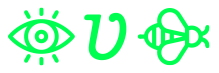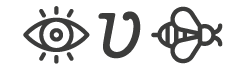This blog lists our tasks for organizing a Cloud Native Barcelona meetup.
We usually host two talks per meetup, and meetups are scheduled on weekdays (preferably Tuesday to Thursday), around 18:00-19:00, with a 3h duration. Mondays are doable since no other meetups are competing, though folks are not used to attending meetups on Mondays.
There is the option of running a workshop, which should also be 2-3 hours long and would be hosted during the week. Let’s look at a Saturday morning if the workshop runs longer (e.g., 5 hours).
📝 Get ready!
There are two main ways to kick off the meetup organization.
- We already have a speaker who has volunteered for a concrete date. Sometimes we get volunteers through our call for speakers form: https://forms.gle/BFtuMPYiAahcLjdr7. Note that meetups are great for first-time speakers, so we are open to folks with no experience, and we will support them through their first talk.
- We have already secured a host and a concrete date.
In the first case, we will look for an office to host the talk when our speaker is available. Once we locate a host, we ask them if their teams want to share a talk.
If not, we will search for another community speaker. If we can’t find them (through our contacts), the meetup organizers usually volunteer to share a talk (ask on Slack #kcd-barcelona-org) or can point us to interesting speakers in the area. We keep our talks as a last resort/backup. We want to give the floor to the community members as much as possible.
In the second option, we will ask the host if their teams want to share a talk or two. Once we know how many talks we already have from the host, if any, we launch the search for the talks we need. Similar to what we described in the previous paragraph, tell the speakers what date the meetup is so they can factor that in.
Note that sometimes we can look at events like KCD Spain to ask speakers to repeat their talks at a meetup or at any other conference with local (Barcelona) speakers available to share the same talk.
The talk’s duration is usually between 20-45m, though it is possible to add more talks if they are lightning talks (5-15m).
If speakers outside Barcelona offer to speak, as long as their company can help them with the travel, we 💜 to host them.
Once we have settled on the meetup host or date:
Find a host willing to host our meetup, including catering for the attendees. How to find hosts? Past sponsors willing to repeat, your own company, contacts you make attending other meetups at different companies, spread the word at meetups that we are open to hosting in various offices, etc. If a speaker offers to give a talk, ask if their company could host us.
Check the space to make sure it’s comfortable for talks. What is the capacity? We usually get 30-50 attendees, we can do events in smaller offices, and we must adjust the meetup capacity if it is smaller.
Are there any requirements to access the host’s office? We need to know if the host needs a list of names/IDs/passports. In those cases, we have to close the RSVP the day before and send the list to the host on the morning of the event.
Ensure the speakers have what they need: a screen for presentations, guest wifi, or anything else they might need (whiteboard to draw or any material in case it’s a workshop and not a talk).
Ask speakers about the talk language to make it explicit in the meetup. We favor having all talks in the same language (Spanish, English, Catalan), but we can also mix it as long as it’s clear in the event we publish.
Ask the host if they want to record the meetup and have the means to. We don’t usually record them ourselves. However, we are open to recording them if the speakers agree. In this case, if the host can record, always ask for speakers’ approval.
Once we have it all ready, always send an e-mail with cc: to hello@cloudnative.barcelona (the alias for the meetup organizers) to coordinate the meetup with hosts and speakers. Other organizers can jump in to help if needed.
Using the e-mail thread above, ask speakers for the talk title and talk description. Confirm the speakers’ roles and company with the social network account/s they want to share (LinkedIn, etc.). Ask the host for the social accounts/URLs they want us to mention (LinkedIn, their web page, etc.).
Create the meetup presentation based on this sample. We will use the first slide as the cover image for our meetup and share it with our social networks. We organize this in our private Google Drive per event, so create the folder for the event and copy & modify the presentation there.
Create the draft under https://www.meetup.com/cloud-native-bcn/events/. It’s easier to duplicate a previous event and make sure you change the location and dates. Adjust the capacity, considering that only 50% will show up (if the host has a capacity of 40, it is open to 70-80 slots). Add the question if we need to gather names and ID/passports. And check with the host if they need to list the day before. In that case, prepare the meetup so that it closes RSVPs the day before. It’s not ideal as sometimes latecomers will not see it until the day, though necessary if the host needs to provide the attendees’ list to the front desk/reception one day in advance. Make sure you enable chat, as users prefer to communicate via meetup chat, not just comments in the event page.
Share the draft in the e-mail thread with the host and speakers to ask for their feedback and adjust accordingly. Always remember to thank the host explicitly for providing food & refreshments, apart from sharing their space.
We aim to publish one month in advance (or more). If we are short in time, always mention the deadline to publish in the e-mail thread and that we need everyone’s approval to proceed. Follow up sooner if we are close to the deadline, and leave time if we are in no rush.
🎉 Publish time!
Publish the meetup once we have the approvals 🎉 Don’t forget to push the button to “Notify” your group. In this way, the group members will get the notification and can RSVP before we start sharing this more broadly.
Sometimes the host also wants to publish on their groups, and that is ok. For example: https://www.meetup.com/adevinta-spain/events/299104275/. We will not encourage this if the host has limited capacity, as it would complicate spreading the RSVPs we allow on each meetup. In this particular case, it works very well as the host has a capacity 150.
Because the CNCF uses Bevy, we have to also publish under https://community.cncf.io/cloud-native-barcelona/. You should have access to clone from a previous event and make similar changes as you did with the meetup one. Be aware that, with Bevy, we cannot ask for name/ID/passport. In those cases, publish an event with no RSVPs, like https://community.cncf.io/events/details/cncf-cloud-native-barcelona-presents-cloud-native-barcelona-adevinta/, and point attendees to RSVP at meetup.com. If the host does not require additional information, we can publish a regular event under Bevy and spread the capacity between meetup.com and Bevy, as we did with https://community.cncf.io/events/details/cncf-cloud-native-barcelona-presents-cloud-native-barcelona-meetup-de-enero-2024/. As we have 1000 users in meetup and less than 100 in Bevy, spread the capacity with that in mind, 80% meetup, 20% Bevy.
Update the e-mail thread with hosts and speakers with the event URLs. And remember to thank them 🫶!
One or two weeks before the event, we need to publish the event to our networks. We don’t do it before, as the closer we are to the event, the more probable folks who RSVP will actually come. Share on our LinkedIn group and X. E.g. https://www.linkedin.com/feed/update/urn:li:activity:7171111696596504577 and https://x.com/cloudnativebcn/status/1749510135423074572. Repost from your own accounts and ask the other organizers to give the posts some “love”. Remember to mention, when possible, the speakers and the host’s social accounts.
One or two weeks before the event, share the event on Slack. The best for Barcelona events is BncEngineering, #events-meetups-confs. Another good Slack channel for Barcelona CNCF events is #cncf-barcelona under the CNCF slack.
🙇♀️ Almost there!
If the host requires names/IDs/passports, regularly check meetup.com to see if users replied correctly so we can make the final list for the host before the event. Message folks on meetup.com privately if we are missing information.
A few days before the event, check that everyone is ready by updating the e-mail thread with hosts and speakers. We can ask them if they need anything from us and if it’s ok to be there 30 minutes before the event to get everything ready.
If the host needs a list of attendees one day before the event, make sure you close the RSVPs and send the list. You’ll find examples of the list in our private Google Drive. We download the data from meetup.com and send a simplified list with the host’s required data. Remember to merge the lists before sending if we also have folks in Bevy!
Keep an eye on the event chat and comments regularly, as the community might ask questions (are we recording, what the talk languages are, etc.).
🎉 Meetup day!
Make sure to check any messages we have in the meetup, there are some users asking questions last minute (“I can’t locate the venue”, “I did not RSVP in time, and I want to join”, “I can’t come”, etc.). Try to be responsive.
Arrive at the venue 30 minutes before (or ask other organizers to be there if you can’t). We need to help the host set up and help the speakers check their setup.
Introduce the meetup using the presentation created from the sample. Next, give the floor to the host to present their company. And finally, present the 🔝 speakers 🎙️.
Take pictures from each presentation, including ours, the host, and the speakers. Upload them to the meetup. And some from the networking part. E.g. https://www.meetup.com/cloud-native-bcn/photos/34124873/.
It’s nice to share with our networks while the meetup is ongoing. E.g. https://x.com/cloudnativebcn/status/1768356599859445926. Remember to mention the host and speakers if possible.
Stay until the end and help the host tear down.
🙌 Wrap up!
Update the e-mail thread with hosts and speakers to thank them for a successful event, and hoping we can collaborate in future events. If the host recorded the meetup, ask for the recording so we can share it in our meetup.com event (add it to the comments), and use it in our final social post. We can do a final LinkedIn post (or Twitter), share the recording, and thank speakers and hosts again.
Make sure you upload all photos to the meetup.com event for future reference. E.g. https://www.meetup.com/cloud-native-bcn/photos/34124873/
If attendees ask for presentation slides, follow up with the speakers to share them in the meetup comments.
And don’t forget to enjoy meetup organization!